
- Видео 73
- Просмотров 1 516 186
Creator Sector
США
Добавлен 25 июн 2008
I upload helpful content for aspiring content creators.
Photoshop Remove Tool Tutorial (Like Magic)
Learn how to use the Adobe Photoshop remove tool in this tutorial! Watch as we show you how to make objects disappear like magic in your photos.
Просмотров: 16
Видео
Use This FREE YouTube Thumbnail Tool To Get More Views
Просмотров 55День назад
thumblytics.com/youtube-mockup
Best OBS Recording Format? MP4 vs MKV Explained
Просмотров 314Месяц назад
✅Best OBS Recording Settings Tutorial: ruclips.net/video/KcUmCCUExfI/видео.html ✅How to Convert/Remux MKV Files to MP4 Using OBS ruclips.net/video/G7yrz265hWM/видео.html In this video I help you figure out which is the best and most practical OBS recording format for your needs. MP4 vs MKV video recording formats. #OBS #OBSStudio #Tutorial
How to Convert/Remux MKV Files to MP4 Using OBS
Просмотров 74Месяц назад
✅Best OBS Recording Settings Tutorial: ruclips.net/video/KcUmCCUExfI/видео.html In this video I show you how to convert your .MKV files to .MP4 using OBS Studio. Remuxing allows you to convert the MKV file into MP4 format without altering the original video. #OBS #OBSStudio #Tutorial
How to Find Your OBS Recordings (Video Save Location/Recording Path)
Просмотров 182Месяц назад
✅Best OBS Recording Settings Tutorial: ruclips.net/video/KcUmCCUExfI/видео.html In this quick tutorial I show you how to find your OBS video recordings and you can even change or set a new recording path location to save your videos from here. #OBS #OBSStudio #Tutorial
Best OBS Recording Settings For High Quality (Full Tutorial)
Просмотров 957Месяц назад
In this video I guide you through the best recording settings for OBS Studio to get you started recording in high quality. #OBS #OBSStudio #Tutorial
Best Streamlabs Settings For Low End PC & Bad Internet (Step-By-Step Tutorial)
Просмотров 1,1 тыс.Месяц назад
✅Free Download Streamlabs Desktop: bit.ly/4aAYJ9V 🚨Budget GPU with NVENC (new) Encoder: amzn.to/3V7r2XP 🎥How to Use Streamlabs Desktop (Start to Finish Tutorial): ruclips.net/video/wEtW-kvTWCQ/видео.html ⭐Best Bitrate/Resolution Guide: Twitch: help.twitch.tv/s/article/broadcasting-guidelines?language=en_US RUclips: support.google.com/youtube/answer/2853702?hl=en In this video, I'll break down t...
How to Use Streamlabs Desktop (Start to Finish Tutorial)
Просмотров 486Месяц назад
✅Free Download Streamlabs Desktop: bit.ly/4aAYJ9V ⭐Best Bitrate/Resolution Guide: Twitch: help.twitch.tv/s/article/broadcasting-guidelines?language=en_US RUclips: support.google.com/youtube/answer/2853702?hl=en In this video I give you an easy to follow step-by-step tutorial to get started livestreaming to Twitch, RUclips or any other platform using Streamlabs Desktop. We cover every essential ...
How To Increase Video Quality With CapCut AI
Просмотров 1,7 тыс.2 месяца назад
⭐Used In This Video: Try CapCut Pro for Free: bit.ly/GetCapCutPro CapCut: bit.ly/CapCutVideoEditor ChatGPT - chat.openai.com/ ✅AI Voice Recommendations: ElevenLabs (Most Realistic) - bit.ly/ElevenLabsIO Speechify (Easy To Use) - bit.ly/SpeechifyAI Learn how to enhance your video quality with Cap Cut's Video Upscaler AI tool! In this tutorial, we'll show you how to transform your 1080p footage i...
How to Generate Images With ChatGPT (Create AI Art)
Просмотров 3452 месяца назад
⭐Used In This Video: ChatGPT - chat.openai.com/ Save Image As Type - bit.ly/SaveImageAsType ✅AI Voice Recommendations: ElevenLabs (Most Realistic) - bit.ly/ElevenLabsIO Speechify (Easy To Use) - bit.ly/SpeechifyAI - 0:00 - Creating AI Art with ChatGPT 4 & DALLE 1:24 - Example 1: Creating a Serene Mountain Landscape at Sunset 4:11 - Example 2: Generating a Futuristic City at Night in Cyberpunk S...
2 Simple ChatGPT Script Writing Prompts For Beginners (Full Tutorial)
Просмотров 3822 месяца назад
⭐Prompt 1: “Tell me about ” Creates a higher quality and more realistic story instead of a stereotypical script with overused jargon and lingo ✅Tip: Be specific, but not overly specific to the point that ChatGPT does not have relevant information. For instance; don’t ask for ChatGPT to tell you about a recent world event, it likely will not have updated information to create good content on tha...
CapCut AI Script-to-Video Tutorial - How To Make Videos With AI
Просмотров 4,5 тыс.2 месяца назад
⭐Used In This Video: Try CapCut Pro for Free: bit.ly/GetCapCutPro CapCut Desktop: bit.ly/CapCutVideoEditor ChatGPT - chat.openai.com/ ✅AI Voice Recommendations: ElevenLabs (Most Realistic) - bit.ly/ElevenLabsIO Speechify (Easy To Use) - bit.ly/SpeechifyAI - 00:00 - Introduction to CapCut’s AI Script to Video Brief introduction and an overview of what to expect in the tutorial about CapCut’s AI ...
How to Adjust Audio Volume in Adobe Premiere Pro
Просмотров 993 месяца назад
This quick video will show you how to adjust your audio volume in Adobe Premiere Pro.
How to Add Subtitles To Video In Adobe Premiere Pro (Easy & Automatic)
Просмотров 773 месяца назад
A quick tutorial on how to add subtitles or captions to video using Adobe Premiere Pro using the automatic captions feature.
Video Editing for Beginners | Adobe Premiere Pro Tutorial | Complete Step-By-Step Guide
Просмотров 4653 месяца назад
In this video I guide you step-by-step how to edit video using Adobe Premiere Pro. misterhorse.com/premiere-composer?a_aid=creatorsector Introduction 0:00 Creating a New Project 0:36 Editing Workspace & Windows 1:48 Importing Your Video/Footage 2:42 Creating the Sequence/Timeline 4:14 Initial Editing/Tips & Tricks 7:19 Cutting & Trimming Videos 9:55 Adjusting Volume & Audio 16:47 Adding Text, T...
How to Cut & Trim Video Easily Using Microsoft Clipchamp
Просмотров 3,3 тыс.4 месяца назад
How to Cut & Trim Video Easily Using Microsoft Clipchamp
How to Separate Audio From Video Using Microsoft Clipchamp
Просмотров 7894 месяца назад
How to Separate Audio From Video Using Microsoft Clipchamp
How to Get Controller Overlay Using Gamepad Viewer on PC (Works with Streamlabs & OBS Studio)
Просмотров 10 тыс.6 месяцев назад
How to Get Controller Overlay Using Gamepad Viewer on PC (Works with Streamlabs & OBS Studio)
✅How to Use Game Capture in Streamlabs Desktop (Fix Black Screen, Game Not Showing Up)
Просмотров 4,6 тыс.6 месяцев назад
✅How to Use Game Capture in Streamlabs Desktop (Fix Black Screen, Game Not Showing Up)
✅Best OBS Settings for Streaming on YouTube (Perfect Quality)
Просмотров 12 тыс.7 месяцев назад
✅Best OBS Settings for Streaming on RUclips (Perfect Quality)
✅Best OBS Recording Settings (Perfect Quality)
Просмотров 9727 месяцев назад
✅Best OBS Recording Settings (Perfect Quality)
✅Best Streamlabs Settings for Streaming 1080p 60fps | How to Use Streamlabs Desktop 2024
Просмотров 21 тыс.7 месяцев назад
✅Best Streamlabs Settings for Streaming 1080p 60fps | How to Use Streamlabs Desktop 2024
✅How to Stream on Twitch | Best Streamlabs Settings for Twitch Streaming 2024
Просмотров 2,9 тыс.7 месяцев назад
✅How to Stream on Twitch | Best Streamlabs Settings for Twitch Streaming 2024
Fix Dropped Frames With 1 Click Using Streamlabs Desktop
Просмотров 4,7 тыс.8 месяцев назад
Fix Dropped Frames With 1 Click Using Streamlabs Desktop
5 Steps to Get MILLIONS of VIEWS on YouTube Shorts | How I Did It
Просмотров 2379 месяцев назад
5 Steps to Get MILLIONS of VIEWS on RUclips Shorts | How I Did It
How to Use ChatGPT for Beginners (Step-By-Step)
Просмотров 18211 месяцев назад
How to Use ChatGPT for Beginners (Step-By-Step)
How to Use Speechify's AI Voice Studio for Beginners (Best AI Text to Speech)
Просмотров 28 тыс.11 месяцев назад
How to Use Speechify's AI Voice Studio for Beginners (Best AI Text to Speech)
Best Streamlabs Settings for Streaming 720p60fps | Encoder, Bitrate, Upload Speed, Presets
Просмотров 16 тыс.Год назад
Best Streamlabs Settings for Streaming 720p60fps | Encoder, Bitrate, Upload Speed, Presets
How to Use Streamlabs | Best Streamlabs Settings for Streaming 1080p60fps
Просмотров 175 тыс.Год назад
How to Use Streamlabs | Best Streamlabs Settings for Streaming 1080p60fps
How to Stream on Twitch using Streamlabs in Under 5 Minutes
Просмотров 2,8 тыс.Год назад
How to Stream on Twitch using Streamlabs in Under 5 Minutes





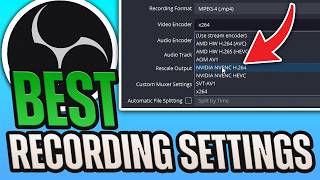



Cap
can you talk any faster?
Mine wont work and it almost crashed my pc
it not work for me
thanks bro this will help so much content wise greatly appreciated 🖤
How do I only stream a section of my desktop and not the whole thing?
Only streams at 30fps
This helped me alot, The quality of my videos were not too good and this helped me fix it easily! Thanks
If someone can respond to me I'd appreciate it I'm an Xbox user got my twitch attached to lab streams then on Xbox I have labstream on unfortunately I have to subscribe to go live through the xbox broadcasting ig my question is do I launch the stream on the xbox n itll connect to the live stream already ?
Once I pay for the subscription will it work
i think i have a virus
mine says specified window is not a game.
thanks bro
I use script to video on my phone and recently I simply cannot change the voice generator. It's literally the SAME voice every time I paste my script. If anyone knows how to override this, pls let me know.
Hey please can you tell where do you live . Because in my region capcut don't have script to video option . So please tell your country name so i will use vpn of your country
on audio tab on output you have to do something. set the bitrate to 320(kbps). this is the highest audio quality for mp3. flac(higher quality than mp3) can go to around 2,000(kbps)
its really strange that when I upscaled the video I am sharing , its a popular testimony clip going around right now , well , it turned it into a tiny size of it in the top right corner of the box where as the original fills the entire box . The backround of the box the video normally fills , is now green besides the little corner at the top left where the video is , what the heck is going on there?
I am on an rx 7900xt GPU, Which settings should I do for high quality, I am have issues getting good recordings and I need help, I can't do the same settings as NVEDIA users
can u do a updated video they changed some of the quality settings (more options)
So it’s linked to my RUclips so when I play fortnight will it be recording?
it’s not opening..
I've had my first stream today on twitch with 0 views, because on Twitch you MUST stream popular games, or "just talk" category. You have 0 chances to be discovered if you want stream something different. That's why I'm choosing youtube and I can see community is better on youtube. People on the chat has something to say instead of spaming emoticons
dramasticaly lol🙃
So these also work with twitch also a live streamer and sometimes I upload videos mainly I have been doing live streams and may end up switching to twitch but still uploading regular content on RUclips sometimes I’m unsure
thanks
Thank you! Fast and efficient!
I have a dual pc set up, i have my streaming PC. my controller is connected to my gaming PC. how do i got about this XD
In general good guide, thank you. But what settings people can have depends on their computers performance. What's right for you is not right for everyone - they can have better or worse computer allowing lower or higher settings.
bro how do i get this, ive opened stream labs, stream labs obs, stream labs desktop and it all takes me to the dashboard.
I have 3080 rtx and i7 11700kf. And my fps in fortnite goes down by 60% help
any help for when moving in game the screen gets blurry/screen tearing?
This script to video is horrible if you ask me. Bland videos and boring to watch
VIDEO LENGTH IS PERFECT
why cant i see the Sound bar?
Do you guys think it’s possible to have these settings on a 2060 rtx i7 7th gen?
ty bro
Thanks!
you said this would fix using game capture not do a work around where you just dont use it. if i wanted window capture i woudl just do that f u and ur clickbait
I stream in 1440p 120fps
My internet is 23 upload speed when i stream CS2 i get server delay really bad even though i have alot of extra upload speed. any ideas what could be causing that? EDIT: PC Spec are great
Weirdly, it didnt generate any video footage when I tried it...haha and it pronounced Voila as voyla.
+1 for dramastically
thank you
I don't have screen capture
Thank you.
Thanks! that's nailed it. :)
How do you end the live stream??
I don’t have screen capture
What if you have 2560x 1440 resolution monitor?
I don't have this option.
Ty
did the same settings, the live looks blurry